LS2019 Just Snow v1.0.0.0


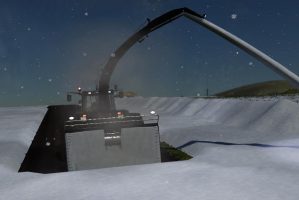


LS2019 Just Snow v1.0.0.0
Covers the map in Snow!
Included:
– Snow & Salt filltypes
– Snow Weather (does not affect ground or gameplay)
– SnowFX (custom snow particle system for wheels)
– Salt Station (placeable)
Snow is added to the game in the form of waves. Starting from the center of the map, a wave of snow will be added in both N/S directions until the map is full.
Depending on map size it will take roughly 30mins to complete, which gives you just enough time to get your vehicles out of the way and to move standing filltypes (if needed).
Optionally you can install the first wave of snow within 1 minute by using your entire CPU, however the game will be very slow (fps) while this runs, so it is by default disabled. (optional via settings.xml)
By default all grass will be cut where snow is placed. (optional via settings.xml)
Snow Weather is active while snow is being added, you can also toggle it on/off at anytime.
Weather and Snow filltypes do not affect fields, plant growth, or AI, including the ability to harvest a field covered in snow.
Time remaining is calculated based on time passed vs percentage of completion, upon reaching near 10% the ‘Time remaining’ will be accurate.
This is an alternative to the ‘Seasons’ mod. * If ‘Seasons’ is detected this mod will be disabled.
Controls:
[Console Commands]:
– “addSnow” = Starts adding another heavy layer of Snow to the map.
– “stopSnow” = Stop the Snow adding Process.
– “toggleSnowWeather” = Toggles the visual Snowfall, ambient sound and window wipers.
– “toggleSnowKeys” = Enables/disables the keyboard inputs.
– “trimAllGrass” = Trims all Grass on the entire map.
– “removeAllSnow” = Clears the map of all Snow (uninstall). *Empty tools first.
– “removeAllSalt” = Clears the map of any Salt (uninstall). *Empty tools first.
[Keyboard Inputs]:
– “left ctrl” + “left shift” + “end” = “toggleSnowWeather” Console Command
– “left ctrl” + “left shift” + “insert” = “addSnow” Console Command
– “left ctrl” + “left shift” + “delete” = “stopSnow” Console Command
Recommended Mods:
– Real Dirt Color
– Snow Melting Station
– New Holland SP400F Salt Sprayer
– Horsch Rauch Salt Spreader



