LS19 Excavators Tracks Position v1.1


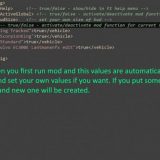



LS19 Excavators Tracks Position v1.1
This mod show you current position of tracks against the cab of your excavator. So when using indoor camera, you can easily know, where your vehicle will move, when you press throttle pedal. Mod is loaded to all vehicle with spec. “drivable”, which have movingTool “AXIS_CRANE_ARM” or “AXIS_FRONTLOADER_ARM” or “AXIS_CRANE_TOOL” or “AXIS_FRONTLOADER_TOOL” with no limit rotation.
-position is showed in small icon next to speedometer
-green arrow icon shows direction of move
-you can reverse direction by pressing “KEY_KP_minus”, if direction is displayed wrong (e.g. Ponsse Buffalo)
-reversed direction will be saved for each vehicle in savegame (also synchronized between players in MP)
v1.1
-added xml config file for global settings (modsSettings folder)
-you can resize excavators tracks icon (you can toggle beetwen 5 sizes or set size manually in xml config file)
-you can hide / show F1 help menu for mod (saved as global in xml config file)
-you can activate / deactivate mod functions for current vehicle or as global (these setting is saved in xml config file and will be loaded for each vehicle in all savegame or MP only for you)
Controls:
KEY_KP_plus – resize excavators tracks icon
KEY_KP_minus – change direction of tracks on icon
KEY_KP_0 – show / hide F1 help controls
KEY_lctrl KEY_x – turn on / off mod functions for current vehicle (not show in F1 menu)
KEY_lctrl KEY_lalt KEY_x – turn on / off mod functions global – for all vehicles (not show in F1 menu)



