Mod Vehicle Control Addon v0.0.5.8
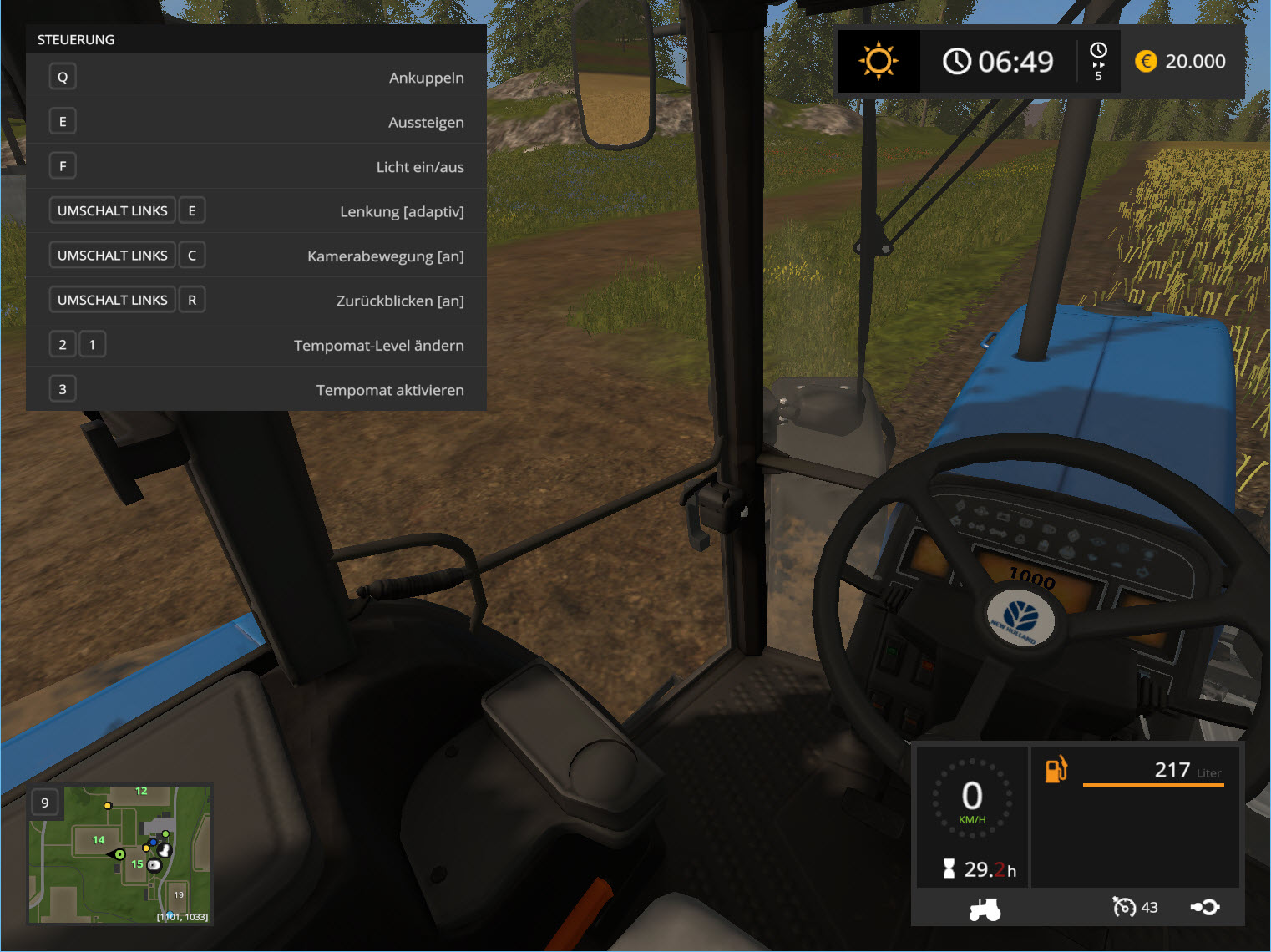


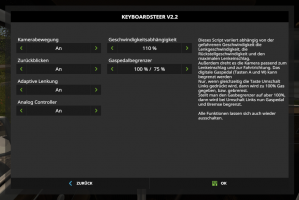
Mod Vehicle Control Addon v0.0.5.8
VehicleControlAddon for Farming Simulator 2019
This script varies the steering speed depending on the speed you are driving, and it rotates the camera to match the steering angle and direction.
Shift-Left limits throttle, cruise control and maximum rounds per minute to 75%. With Shift-right and the cursor keys you can peek in the corresponding direction.
If you press Ctrl left together with W then the driving direction snaps to fixed directions.
The following transmisions are available:
- off: the standard gearbox without customization
- IVT: Still the standard gearbox but with little adjustments to the allowed RPM range. More to come…
- 4X4: An old fashioned transmissoin with 4 gears in 4 groups and shuttle control. Shifting gears takes time and you might lose momentum.
- 4PS: The same transmissoin as above but with power shift for the gears
- 2X6: Two groups with 6 gears. This transmission is useful for G27/G29 gear shifters. There is a low and a high range. The 6 gears in each range do not overlap with the 6 gears in the other range
- FPS: Full Power Shift: The transmission has 12 gears and shifts without interuption.
- 6PS: 6 gears with power shift: This transmission has 6 gears. Each gear can be reduced by about 80%
All functions are switchable with the following default key combinations:
[Ctrl Left + C]: Settings
[Ctrl Left + W]: Snap Angle (continue)
[Alt Left + W]: Snap Angle (restart)
[Shift Left]: Throttle limiter / reduced cruise control speed
[Shift Right + Cursor]: look forward, backwards, left right
[Space]: Change direction (aka shuttle control)
modSettings
I renamed the configuration file in modSettings folder to just “config.xml”. Additionally, there is a new file “transmissions.xml”. Here you can add your own transmissions. I propose to use the second transmission as template. Gears support automatic shifting. but ranges have to be shifted manually.
VehicleControlAddon is the new KeyboardSteer
Please check section status why I renamed the mod. Please use VCA as abreviation.
You will have to choose the new mod after replacing it in the mods folder. But settings in old save games are still read.



