LS19 Real Mud v1.0.5






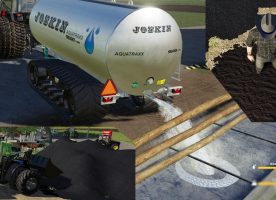
LS19 Real Mud v1.0.5
Please read carefully and watch video @ modhub, for use and uninstallation. Enjoy!
ChangeLog 1.0.5.0
-Fixed : Lag due to an error caused by certain tools not having a mud track/smear.
-Fixed : 3 or more additional wheels on vehicles had an incorrect offset on the right side for mud effects.
-Addition : Vehicles exceeding the wheel count limit will now sink in mud.
-Addition : All attached vehicles will now sink in the mud. Previously only the first trailer/tool would sink.
-Addition : Options.xml file in mod with setting to disable vehicles dirt factor in mud by maximum number of washable parts per vehicle.
-Dirt and Mud fill types are added to the game which allow players to create mud by buying the dirt fill type and watering it with a water trailer.
-Additionally ‘ The Mud FX System ‘ which is support for vehicle (wheels) sinking, included mud particle systems, mud physics and more, is added to the game.
-Dirt is purchased from the included ‘Dirt Fill Station’ which can be used as a low-spot filler, tree surrounding, and for excavating equipment (just for fun).
-Mud is created by using a ‘Water Trailer’ to soak a pile of dirt. It can then be scooped up and transfered if desired.
-A special ‘Water Trailer’ is included which has a real water emitting particle system and even water inside the tank.
-The traxx on this trailer will help prevent getting stuck in mud and are also individually independent from the trailer.
-Mud activates the Mud FX system anytime (regardless of rain and environment)
-Being in a field during a rain fall will activate the Mud FX System which will treat the entire field like mud.
-Sink depth, wheel slip, and drag is all dependant on the amount of wheels and tire widths that the vehicle has.
-Crawlers sink the least while narrow (care wheels) sink the most.
Included Store Item : Dirt Fill Station (Placeable)
Included Store Item : AquaTraxx 9600 VPR (Water Trailer)
*If removal of this mod is desired, be sure to empty all tools with dirt and mud, then use the console commands (seen in video) to remove all dirt and mud from the map. Then save the game and the mod can be removed without issues.
[Console Commands]:
– “removeAllDirt” = Clears the map of all Dirt (uninstall).
– “removeAllMud” = Clears the map of all Mud (uninstall).
– “toggleRainWeather” = Toggles Rain Weather.
“Category Adder” mod required.
Required Mods:
Category Adder (By: ViperGTS96)



