LS19 GIANTS EDITOR 64BIT v8.2.0
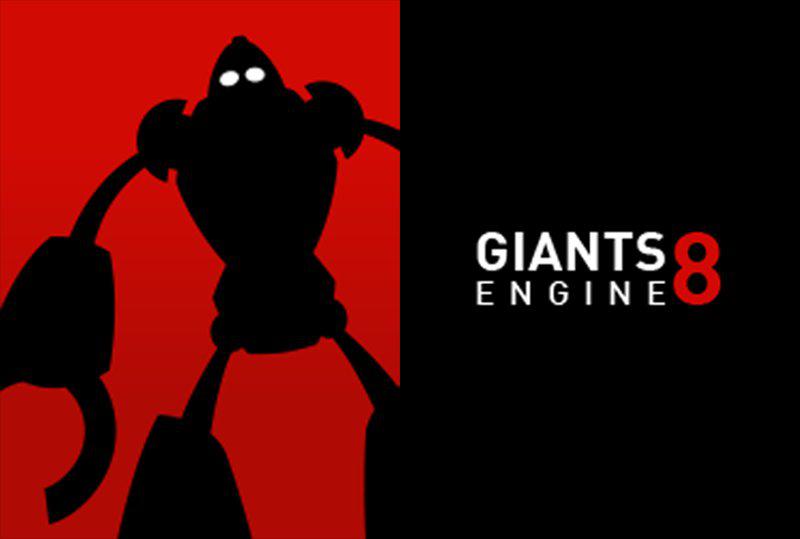
LS19 GIANTS EDITOR 64BIT v8.2.0
8.2.0 (22.11.2019)
Scenegraph is processing arrow keys
When saving a mod on the same drive as the game path, it uses now the correct ‘$’ syntax
Fixed terrain paint preview when resizing brush with mouse wheel
Fixed terrain preview painting when undoing/redoing terrain paint commands (with CTRL+Z, CTRL+Y)
Fixed wrong selection after copy paste (after pasting in a transform group the whole transform group was selected)
Fixed visual raycast position report with start position != zero
Various script editor fixes (ie. weird selection behavior when switching files while not saved, don’t store local information in tree data, find file by name fixes, detect any changes and not just <127 typing)
Incremented mod description version to 43
Added debug depth rendering mode
More Giants Editor FS19 here.



