LS25 Info Display Extension V1.2.0.0
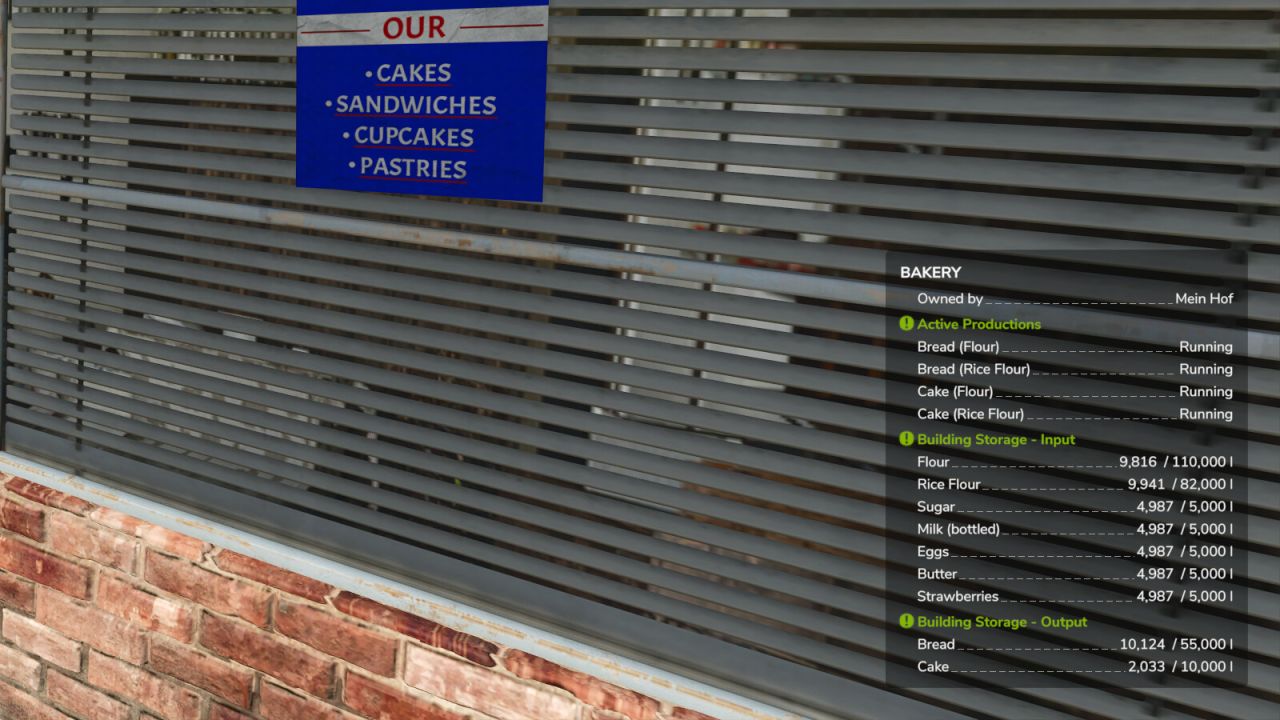




LS25 Info Display Extension V1.2.0.0
A small mod to extend the displays.
Extends the Info Hud displays of
– silos
– Productions
– animal sheeds
– Manure heaps
– trees (Most information ony in single player available)
– Vehicles and attachments
– Field growth
– Factories and event buildings
– Adds units of numbers where possible as not everything is in litres.
– shortens the display of Shift in German and English in F1 view
The following basegame bugs are fixed by the mod
– Missions for fruits that require a preparer are now generated (make sure that your map also has a suitable sales point for loose goods)
– Incorrect display of quantities in feeding robots if the map has changed the base recipe
– Double manure display for animal barns with integrated manure pile
Bugs and suggestions welcome on GitHub.
V1.2.0.0
– More translations added
– Debug output for trees deactivated
– Corrected calculation of tree times, were 24h difference in growth
– Fix for manure heap removed, as fixed in the base game by patch (Make sure to use a manure heap extension!)
– Shortened translations for various keys for some languages in the F1 menu
– Working width display now works again if set via other configurations (Fix Patch 1.7)
– Working speed is now displayed if it is available
– Fixed incorrect growth display for e.g. grapes
– Weed status is now displayed with device that is necessary
– Support of the Adjust Working Speed mod. Display of the actual working speed and the original in brackets
– Grass growth is now displayed in the first stage that another stage is coming
– Fixed giant error of double manure display for animal barns with integrated manure pile



