LS22 Rozpakuj Ten Plik Wersja v2.0.0.0


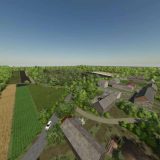


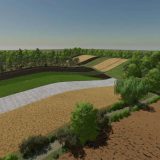
LS22 Rozpakuj Ten Plik Wersja v2.0.0.0
Welcome to the map ‘A farmer alone in the valley’
V2.0.0.0
– Fixed conflict between animalSawner and Rockstars Mod (additional game settings).
– I added an additional building to the playable farm. This is a building with chickens from LeoLeo included in the card pack. Don’t forget to add everything
the mods provided in the package with the map.
– I corrected the degrees of the fields because they were at 0° and should have been at -90°. Now they are repaired.
– A new save is needed because the starting economy was slightly rebuilt and I added this new LeoLeo building.
– On the contrary, one of the comments was that dark background textures do not work, and since the package does not contain dark background textures, there are
only dark tree textures and crushed straw, all files you need to replace in the main game folder, not in the map or documents.
– I also added what I call rough terrain to all roads, farms and shopping centers. The only problem is that you might have a problem with
place buildings or other objects on the farm, but there is a solution for this: unzip the map in the Giants editor and delete it during transformation Farm 1. Transformation called
Bumpy_road and Bumpy_farm_1 or place them on the map, change the value of Y to -100 or more and arrange the map. I only did this because I wanted the tractor to jump
like in the fields and it didn’t roll like on the table.
– There are two fountains on the street where you can get water for free.
– And all stations buying seeds, lime, sprays, fertilizers and diesel have changed the filling speed to 2 per second, so change slowly if you want – there are some cards in the archive in the “Items/Placeables” tab and the corresponding XML file. Search for the term: fillLitersPerSecond.
– A small map with a fictional region. Suitable for small machines up to 80 HP. Perfect for computers with low computing power.
– 33 Fields + 1 meadow
– 48 agricultural lands
– 1 playable farm
– 8 purchases
– 6 purchasing stations. (Water, Lime, Fertilizer, Seed, Spraying, Fuel)
– Water can be filled from 2 wells on the road. It’s free.
– There is a large patch of lime at the neighbor’s house.
– Diesel and sprayers are also in the neighbor’s yard. Diesel = blue barrels, spray = square Mausers.
– The seeds and fertilizers are in the other neighbor’s yard, they are suitable pallets.
– Additional mods included in the maps package.
– Additional darker textures and crushed stubble are also included in the package, you need to add them yourself.
– There is no gate or gate on the farm because I didn’t know how to add it, so you have to build it from the game level.
The appropriate gate and wicket from the screenshot are included in the map package. The portal and the counter are correctly edited.
– No error in the LOG
– All mods were downloaded from ModHub + I added purchase modifications of my own. You can remove them from the card as you wish.
– For me the log doesn’t show any errors, but for you it may be different depending on which enhancements you use, so don’t blame me for the errors.
All the mods you need for this map are in this pack. Just read the instructions and use your head.
– The minimap is only gray because I didn’t feel like creating it, and secondly, it’s basically not necessary for such a small map.
– The map does not include cultures that do not exist in Poland. Ex: Cotton, sorghum, etc…
Version V2 includes:
– Fixed animalSpawner conflicting with Rockstar’s (Additional Game Settings) mod.
– I added an additional building to the playable farm. This is a building with chickens from LeoLeo which is included in the cards package, don’t forget to add everything
mods included in the package with the map.
– I corrected the degrees of the fields because they were at 0° and should have been at -90°. Now they are fixed.
– A new save is needed because the starting economy is slightly remodeled and I added this new LeoLeo building.
– On the contrary, one of the comments was that dark background textures don’t work, and since there are no dark background textures in the package, there are
just dark tree textures and crushed thatch, all files you need to replace in the main game folder, not in the map or documents.
– I also added what I call uneven ground to all roads, farms and shopping centers. The only problem is that you might have a problem with
place buildings or other objects on the farm, but there is a solution for this: unzip the map in the Giants editor and delete it during transformation Farm 1. Transformation called
bumpy_road and bumpy_farm_1, or set them on the map, change the value of Y to -100 or more and arrange the map. I only did this because I wanted the tractor to jump
like in the fields, and it did not roll like on the table.
– There are two wells on the road, you can get water from them for free.
– And all stations for buying seeds, lime, spraying, fertilizers and diesel have changed the filling speed to 2 per second, that is, slowly, if you want, change- there in the archives cards in the items/placeables tab and the appropriate XML file.
Search for the term:fillLitersPerSecond”.
Well, I guess that’s all that has been fixed and added, there will be no expansion of the map and as for the space to build your inn, you have to sell the buildings in the game and hide the modem with the Map Objects Hider fence or delete them in the Giants editor.



